0
 🔍
🔍 🔍
🔍 🔍
🔍Complete your cable with :

3:1 Heatshrink - 1/2
2,49 €
see more

Clear Heatshrink (6.5 mm) - (1/4)
see more

Lemo-Like Connector & Cerakote (FEMO) 4 pins
32,99 € – 42,99 €Price range: 32,99 € through 42,99 €
see more

USB Type C Connector
1,99 € – 2,49 €Price range: 1,99 € through 2,49 €
see more
DIY USB Cable Kit
14,99 €

How to Make a Custom Coiled Cable
- Perfect for beginners
- Easy & fun to assemble
- High-quality components
100% secure payment
This DIY USB Keyboard Cable Kit contains:
Paracord 550
Techflex
USB 2.0 cable, 4 cores, double shielding
2 USB connectors
Heatshrink pieces
Connector (if selected*)
Rescue Kit (if selected*)
Do It Yourself With This DIY USB Cable Kit !
Have some fun making your own diy usb cable kit!
This kit contains everything you need to make your (first ?) custom cable with or without a connector, the choice is yours!
– Here are the sizes for the coil (if you want to make one) :
| You want: | With: | You will need (approximately): |
|---|---|---|
| 10cm (~4in) coil | a tube of (3/8) = 0.9mm | 110cm (~3.6ft) of cable |
| 10cm (~4in) coil | a tube of (1/2) = 12.7 mm | 120cm (~4ft) of cable |
| 15cm (~6in) coil | a tube of (3/8) = 0.9mm | 150cm (~5ft) of cable |
| 15cm (~6in) coil | a tube of (1/2) = 12.7 mm | 180cm (~6ft) of cable |
| 20cm (~8in) coil | a tube of (3/8) = 0.9mm | 170cm (~5.5ft) of cable |
| 20cm (~8in) coil | a tube of (1/2) = 12.7 mm | 220cm (~7.2ft) of cable |
| 20cm (~8in) coil | a tube of (9/16) = 15mm | 280cm (~9.2ft) of cable |
– In this DIY USB Cable kit, the USB cable will be delivered in one length so if you plan to make a 15cm coil (small) take at least 2.7 meters,
(150 cm [5ft] for the coil and 120 cm [4ft] [your choice] for the cable to the pc [Host]).
– I recommend you to choose the ”USB Device & Host Rescue Kit” and ”Heathrink Rescue Kit” if it is your first cable (so you have spares in case).
– To see the colors go to the ”Color Chart” page to give you an idea. [If you have a doubt on the choice of color contact me in private on discord or on social networks so that I send you a photo of the desired combination]
Are the components of high quality ?
Of course! First of all, it allows to get a better connectivity. Thus reducing the risk of involuntary disconnection or simply during multiple manipulations.
A good choice of components is therefore very important.
But one thing is for sure, it can be quite complicated to know which piece(s) is of good quality or not.
On my shop you don’t have to worry about that, since i have selected the best in terms of quality!
(On top of that these are the components that i personally use to make all the cables).


What materials do I need to make my custom usb cable ?
Several tools, but mainly a soldering iron and what you need with it. A pair of cutting pliers and a heat gun are necessary.
I also recommend other tools for a better ergonomy, you can find all tools that i personally use in this video tutorial
Need help for making your diy usb cable kit ? Check out my video (Enable subtitles please) :
“How to Make a Custom USB Coiled Cable for Keyboard + Reverse [DIY Kit] (by Cables Hero) [SUB EN]“:
Even if you’ve watched the video you have some questions, don’t hesitate to contact me in private, i will be very happy to help you !
Connectivity & Compatibility
Materials & Connectors
Cable Specs
Other specs
| USB Version | USB 2.0 (Shielded) |
|---|---|
| Keyboard-side cable (Device) | USB-C, Micro-USB |
| PC-side cable (Host) | USB-A |
| Cable connection | USB C to USB A |
| Keyboard compatibility | All mechanical keyboards |
| Connector | No, Yes |
|---|---|
| Inner sleeving | Paracord 550 type III |
| Outer sleeving | Techflex PET sleeving |
| Detachable connector | GX12, GX16 Aviator, FEMO, YC8 |
| Aviator pins | 4-pin |
| Connector sleeving | Heatshrink or CNC metal housing |
| Diameter | 3.20 mm |
|---|---|
| Number of Conductors | 4 |
| Wire Gauge | 28 AWG |
| Conductor Material | Copper, Tinned |
| Jacket (Insulation) Material | Poly-Vinyl Chloride (PVC) |
| Jacket Color | Black |
| Shield Type | Braid, Foil |
| Shield Material | Aluminum, Copper, Tinned |
| Length | 30 cm, 60 cm, 1.2 m, 1.5 m, 1.8 m, 2.1 m, 2.5 m, 2.8 m, 3.1 m, 3.5 m, 3.8 m, 4.1 m, 4.5 m, 6 m, 9 m |
|---|
Only logged in customers who have purchased this product may leave a review.
Related products
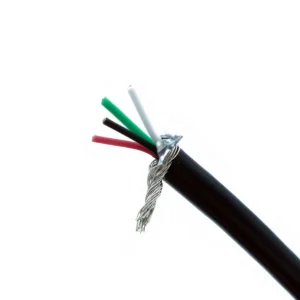

Braided shield cable – USB 2.0 – 28 AWG (3.2 mm)
9,99 €1.2 m1.2 m
1.5 m1.5 m
1.8 m1.8 m
2.1 m2.1 m
2.5 m2.5 m
2.8 m2.8 m
3.1 m3.1 m
3.5 m3.5 m
3.8 m3.8 m
4.1 m4.1 m
4.5 m4.5 m
6 m6 m
9 m9 m
15 m15 m
+10 More
550 Paracord Genuine – Keyboard Cable
4,49 €1.2 m1.2 m
1.5 m1.5 m
1.8 m1.8 m
2.1 m2.1 m
2.5 m2.5 m
2.8 m2.8 m
3.1 m3.1 m
3.5 m3.5 m
3.8 m3.8 m
4.1 m4.1 m
4.5 m4.5 m
6 m6 m
9 m9 m
15 m15 m
+10 More






Reviews
There are no reviews yet.